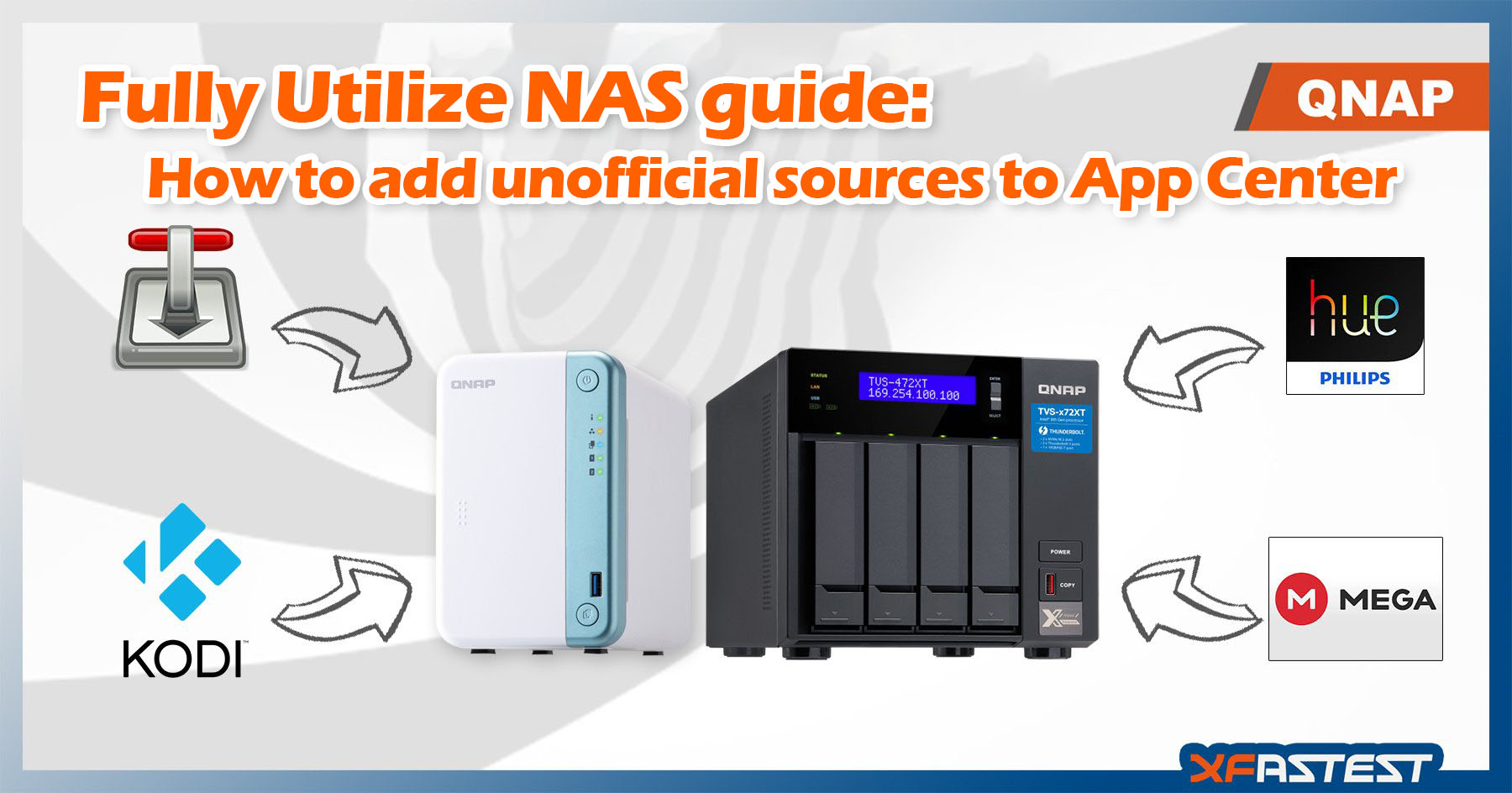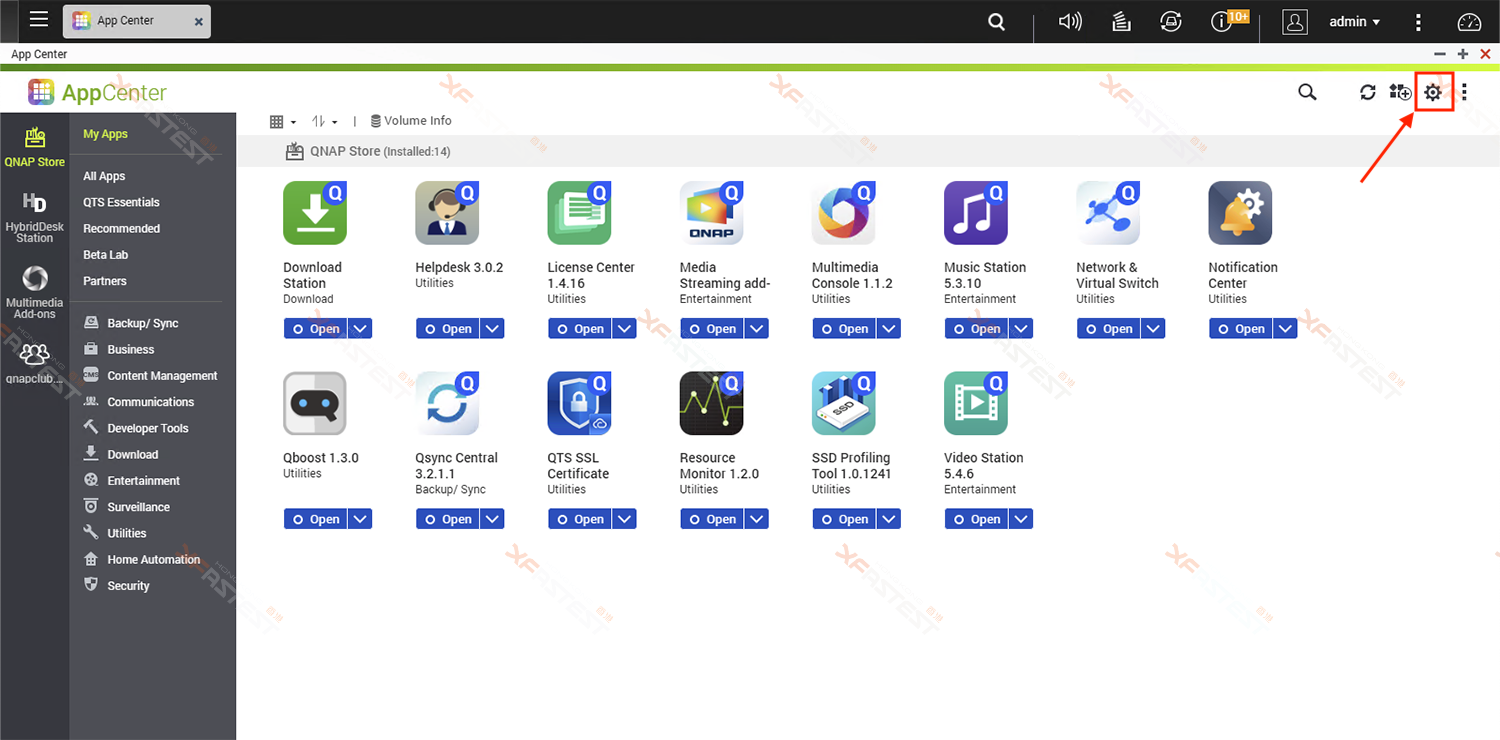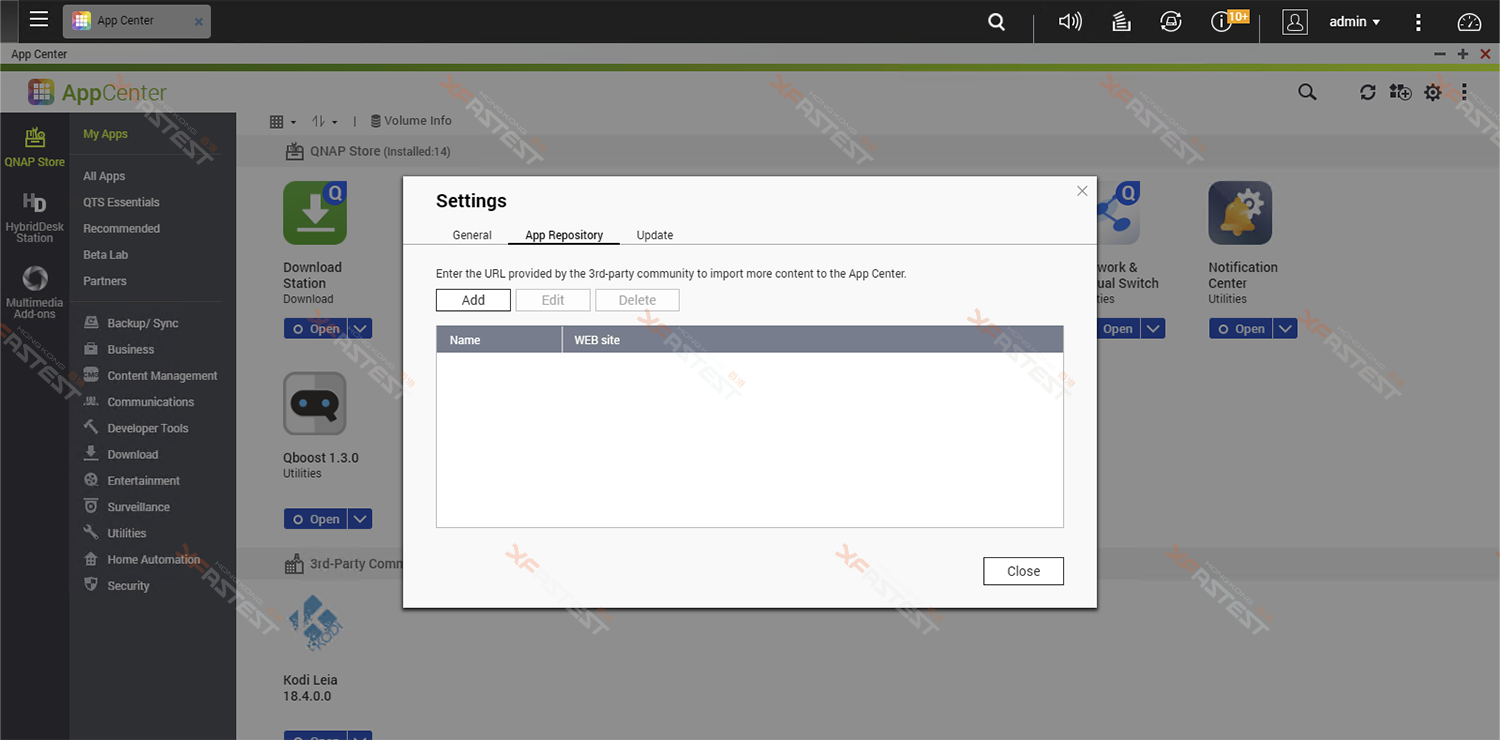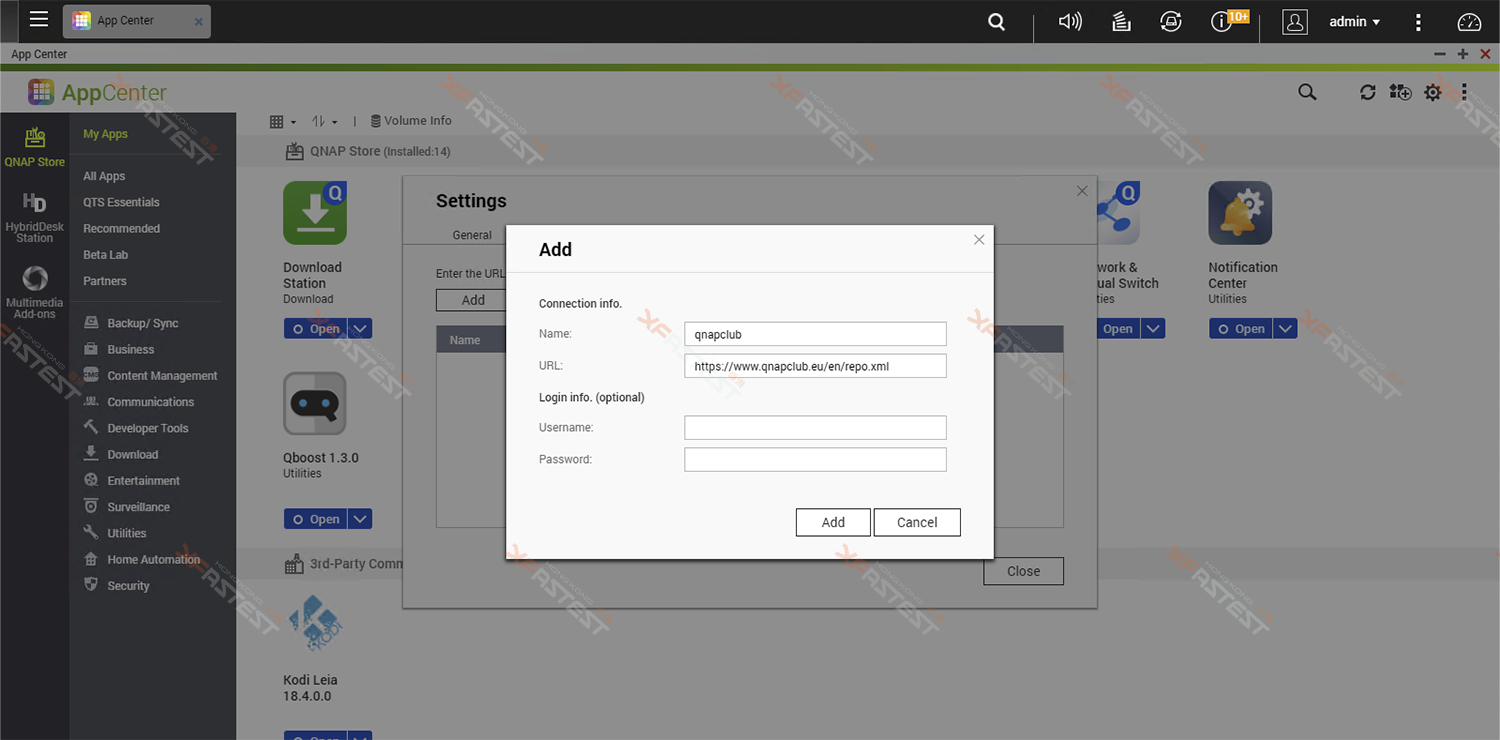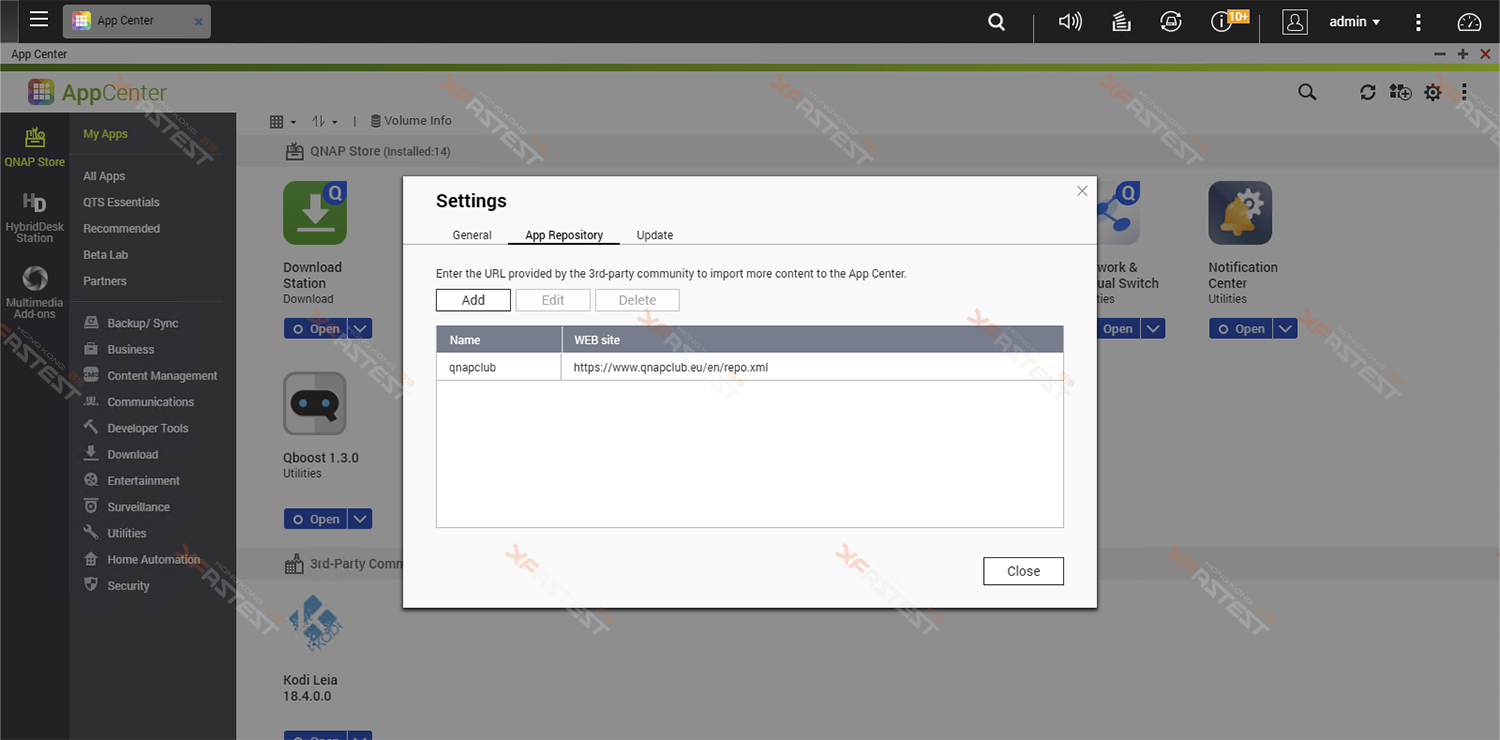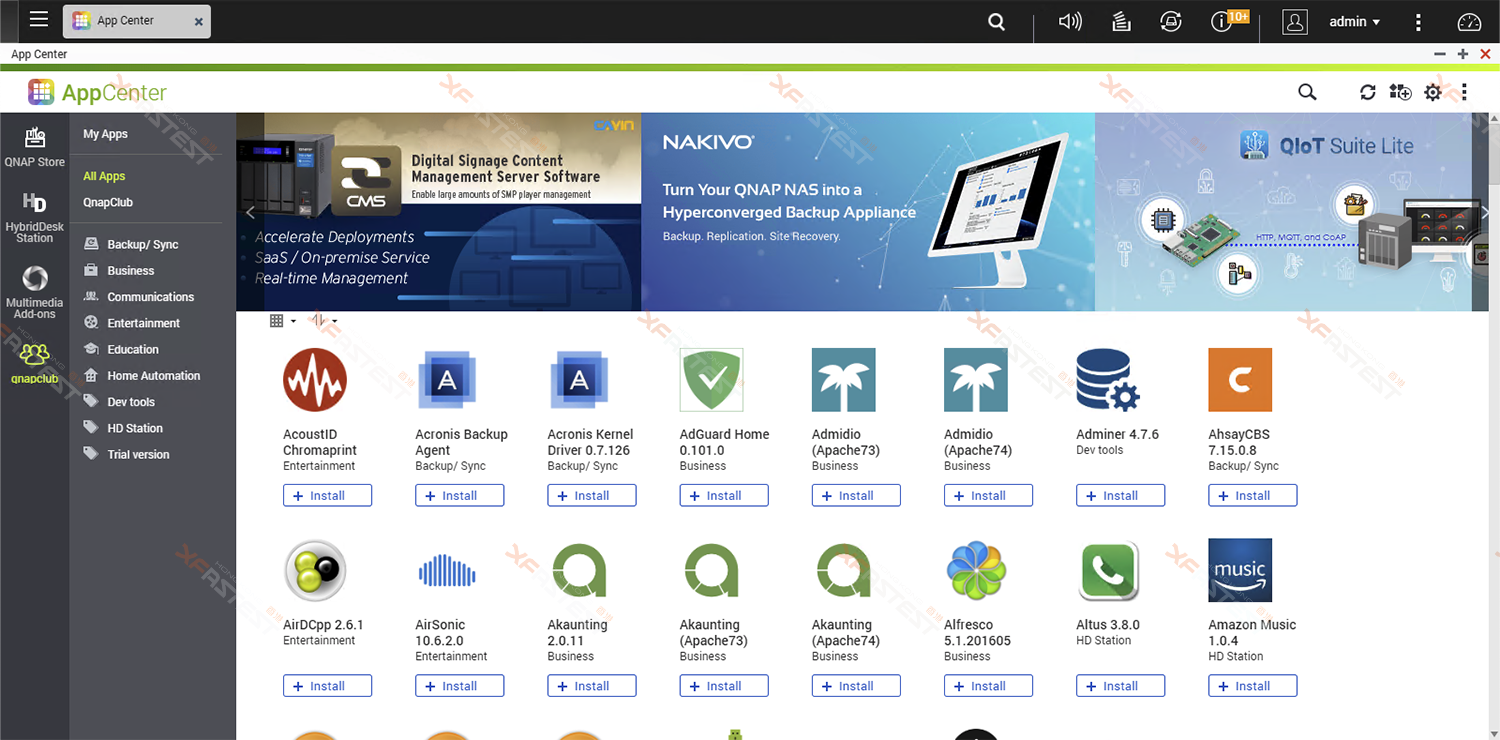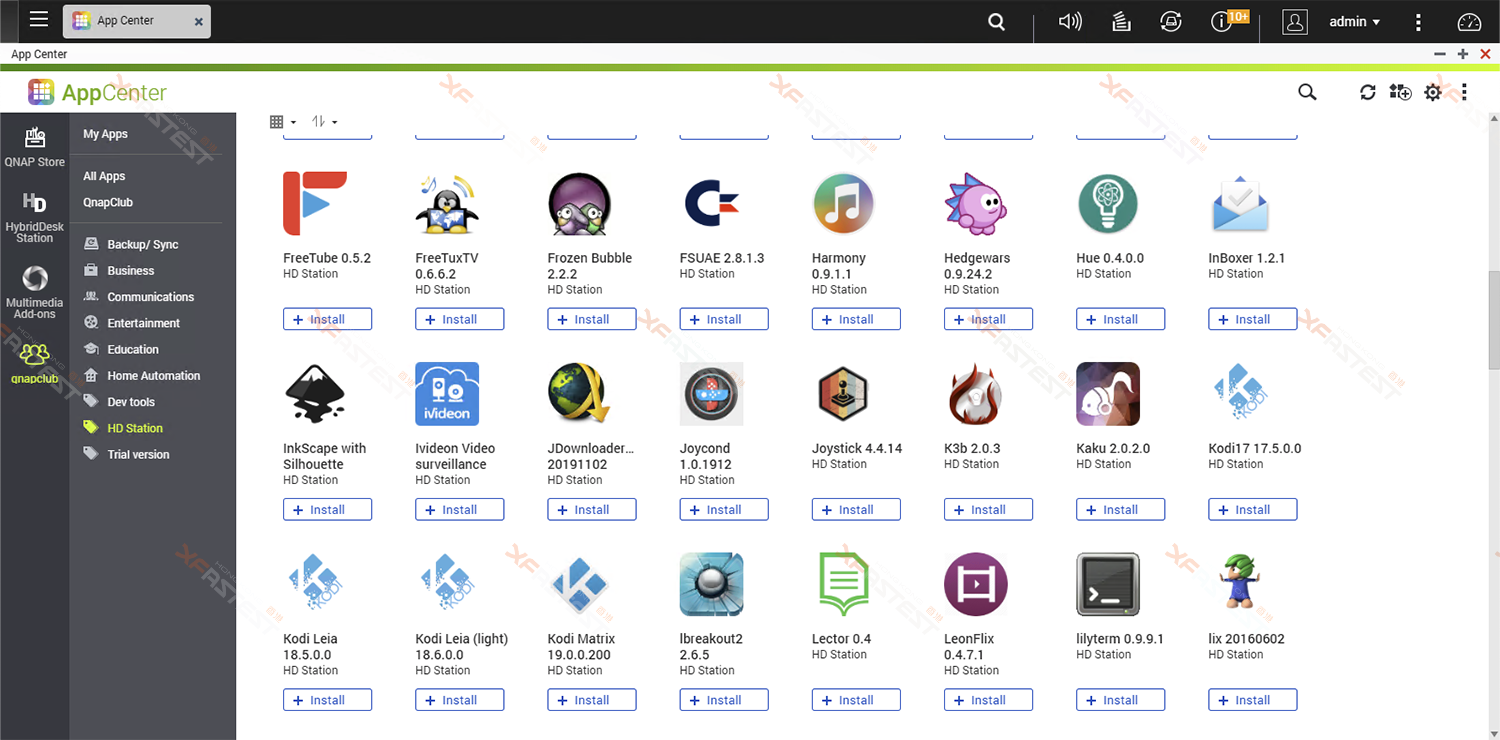Thrid-Party applications for NAS
NAS contains loads of features, but there are even more open source packages throughout the Internet! In many cases, NAS manufacturers are not able to integrate them into their own kit center. XF will demonstrate you how to add packages from sources other than QNAP’s official source, which allows you to install more practical packages on your NAS.
Setting Guide
- First, open the App Center, and then click the settings in the upper right corner
- Click “App Repository”, then click “Add”
- Enter “QNAPClub” for the Name, enter “https://www.qnapclub.eu/en/repo.xml” for the URL, and click “Add”
- Press “Close” again to return to the App Center
- “QNAPClub” will appear on the left hand side of App Center, click to open
- Click on the category or search for the package you need, such as “KODI”