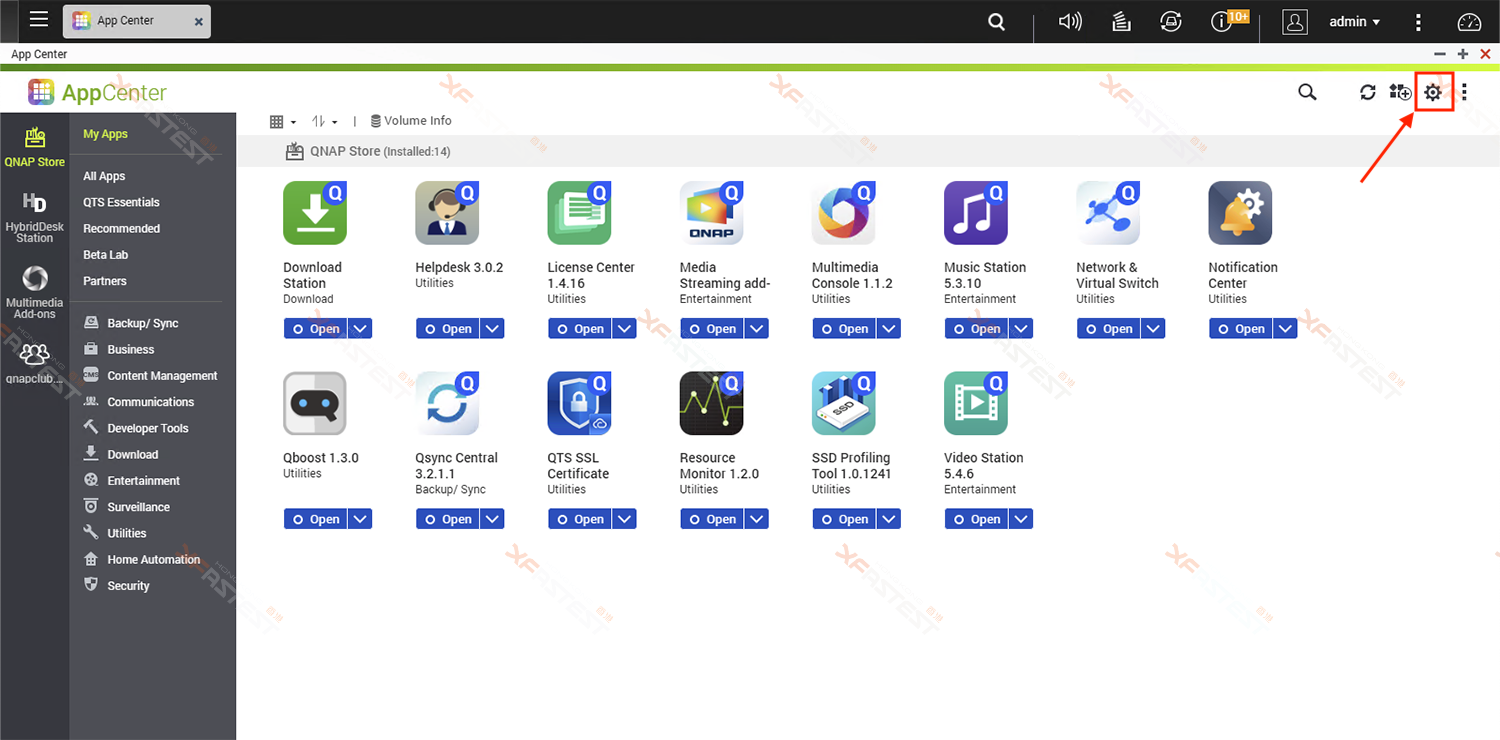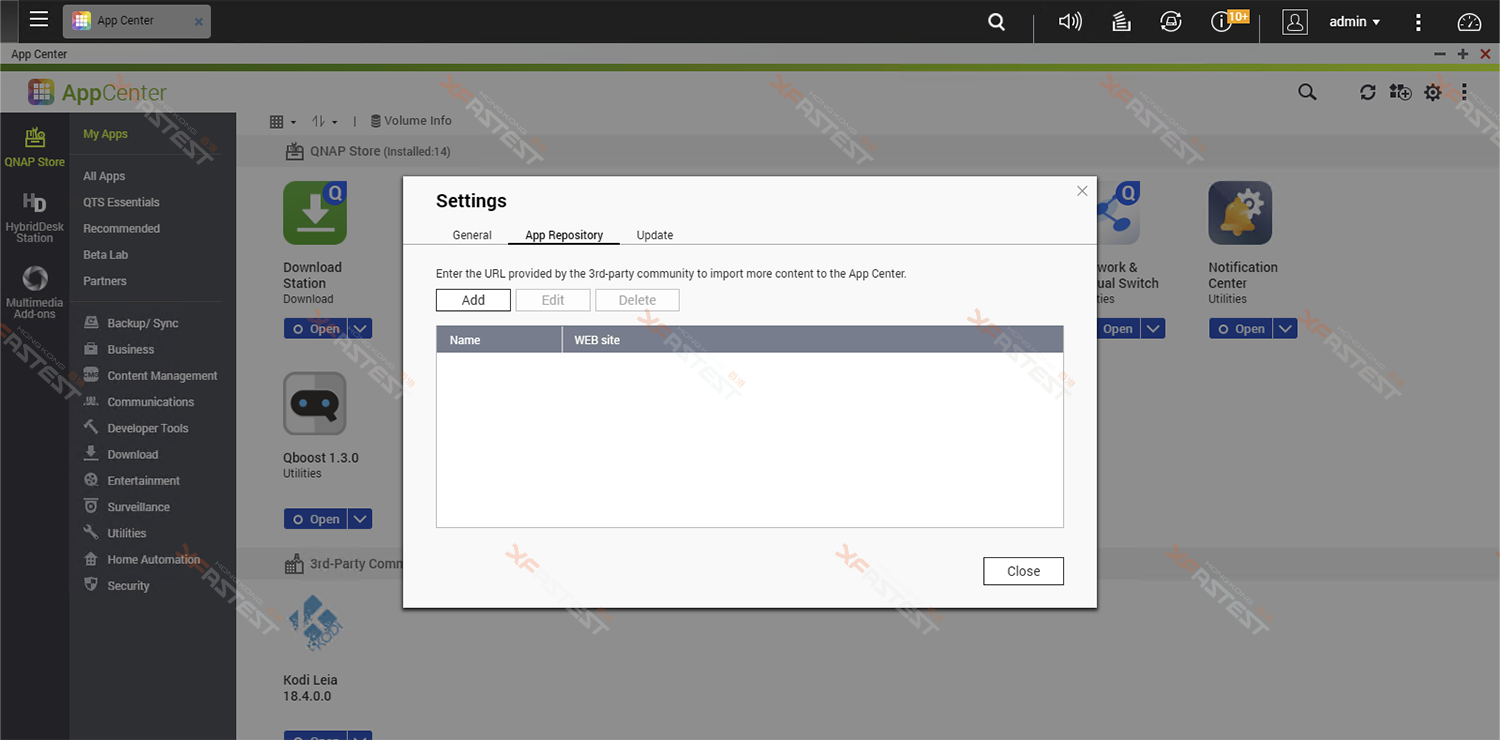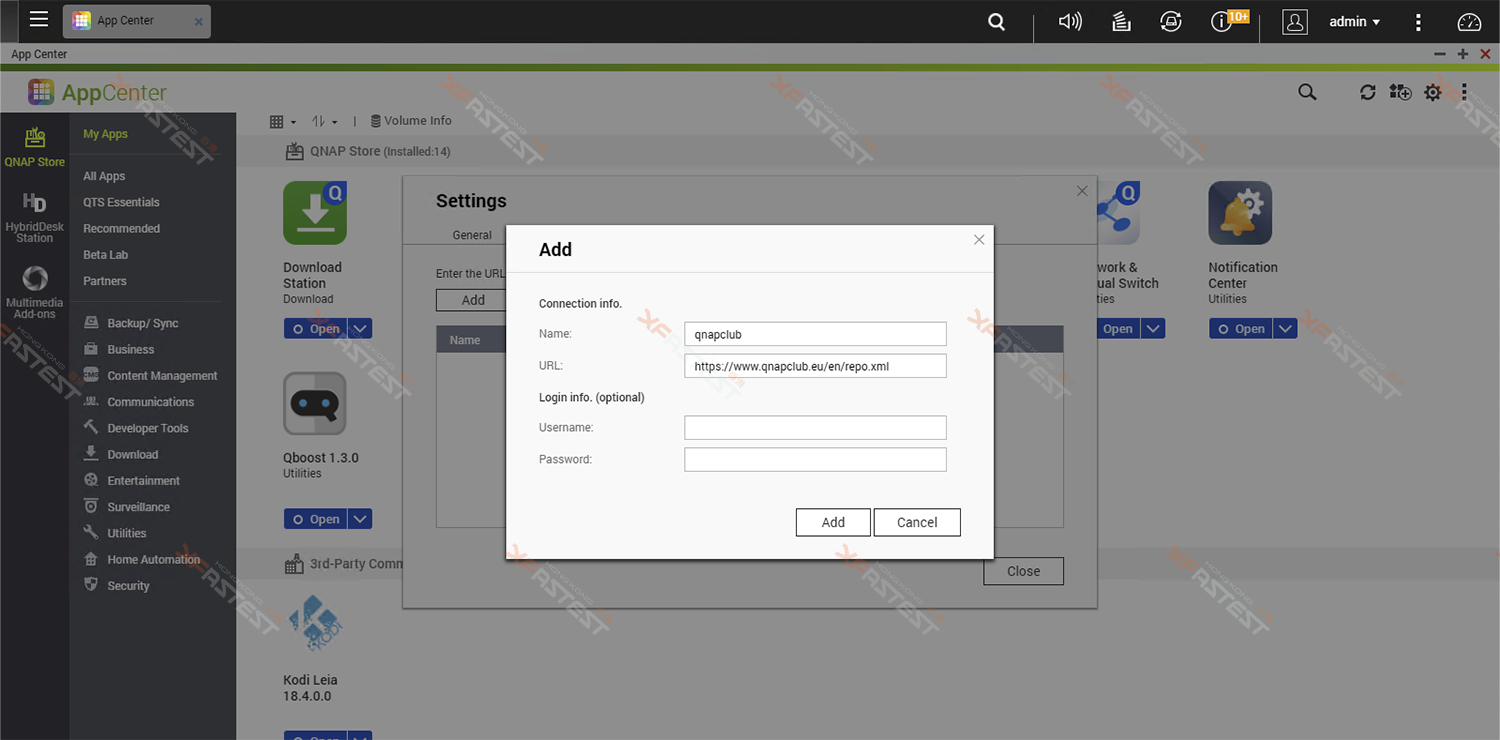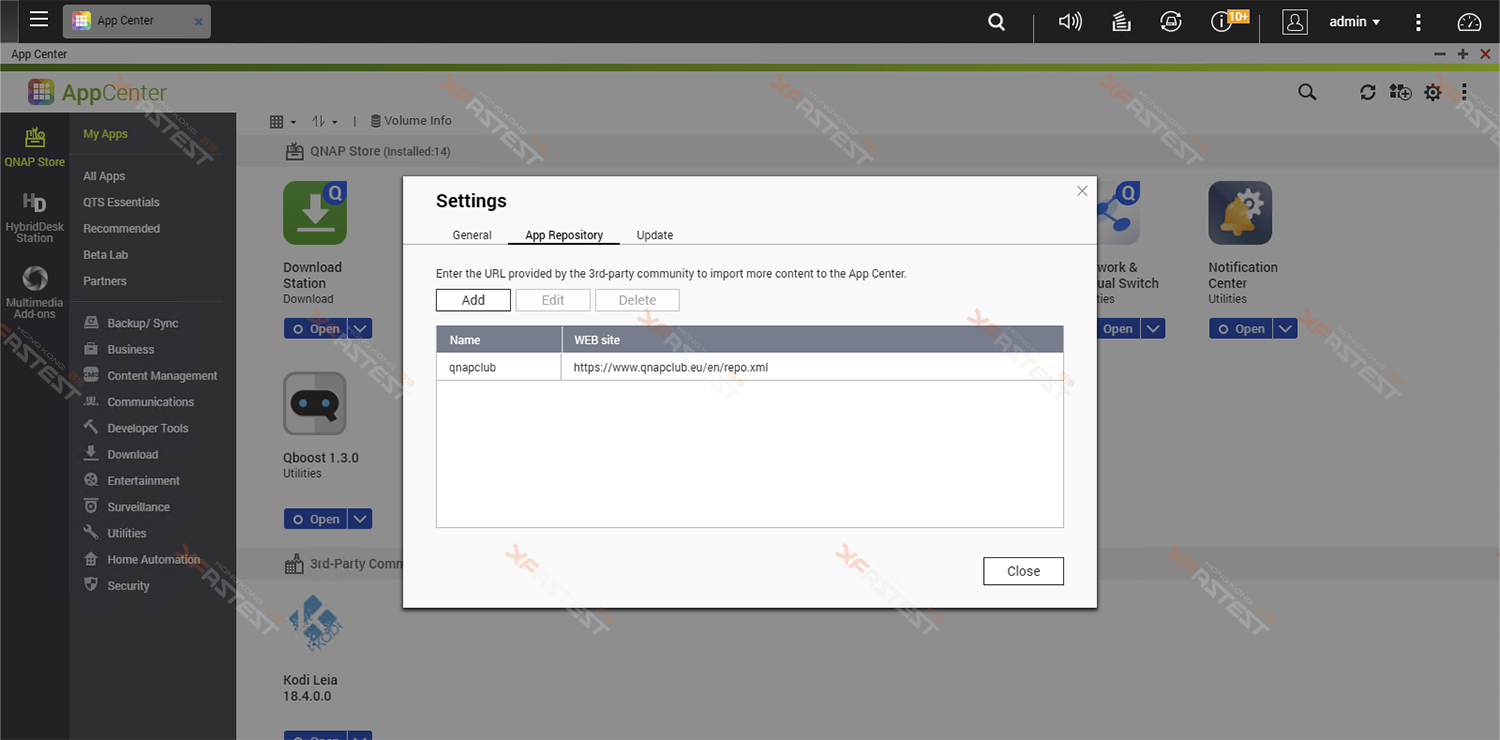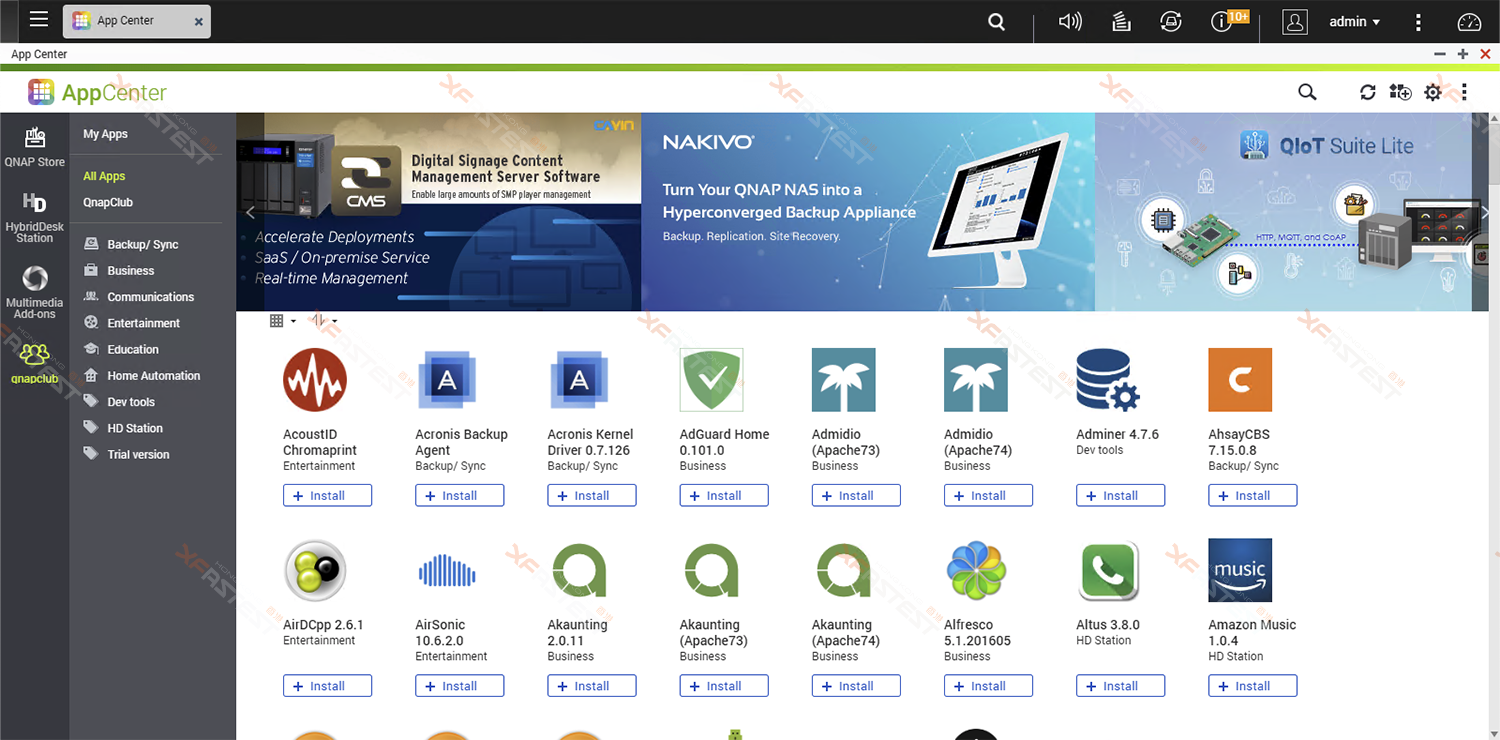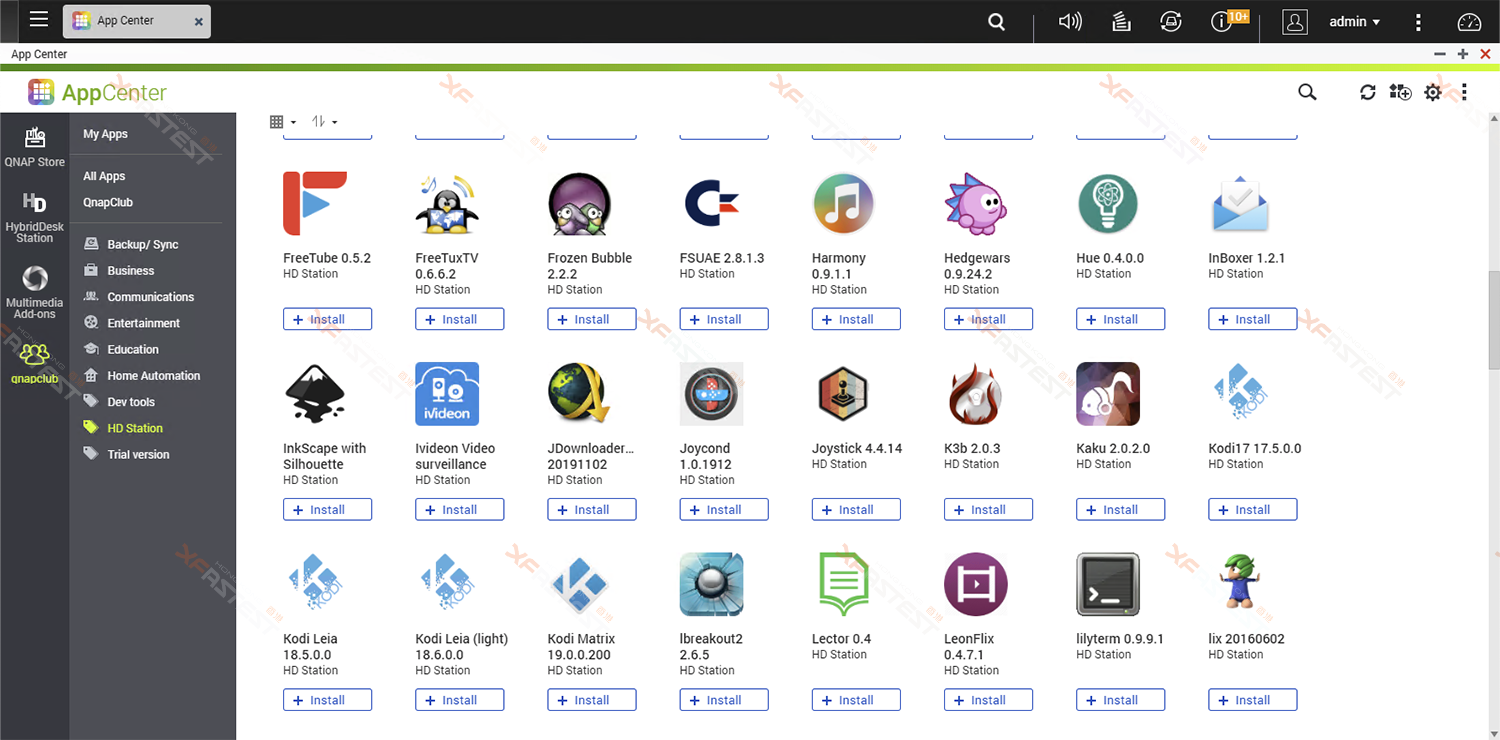NAS 套件其實有非官方來源
NAS 功能眾多,但網絡上的開源套件更多!很多時候NAS廠商都無法一一整合到自己的套件中心內。大王會為大家示範如何在QNAP NAS內加入QNAP官方以外的套件來源,讓大家的NAS可以安裝更多實用套件。
設定教學
- First, open the App Center, and then click the settings in the upper right corner
- Click “App Repository”, then click “Add”
- Enter “QNAPClub” for the Name, enter “https://www.qnapclub.eu/en/repo.xml” for the URL, and click “Add”
- Press “Close” again to return to the App Center
- “QNAPClub” will appear on the left hand side of App Center, click to open
- Click on the category or search for the package you need, such as “KODI”